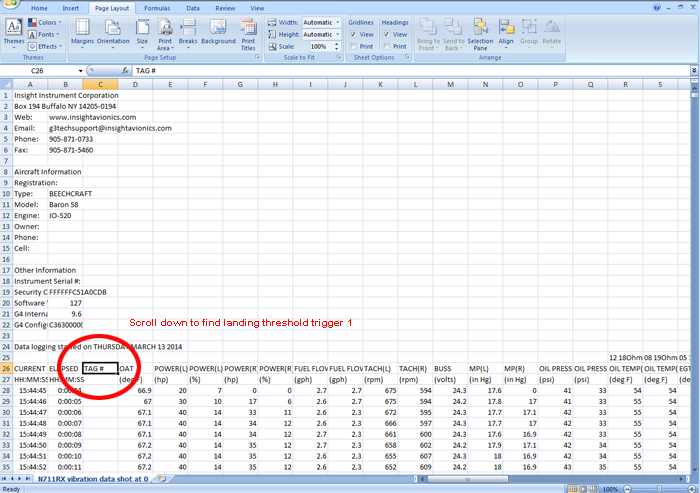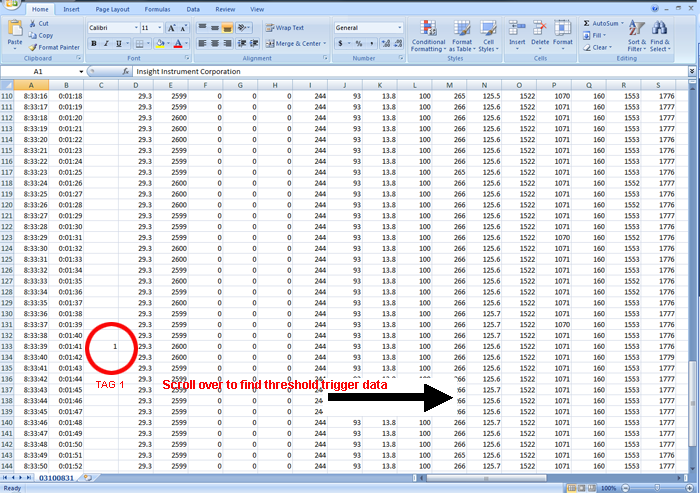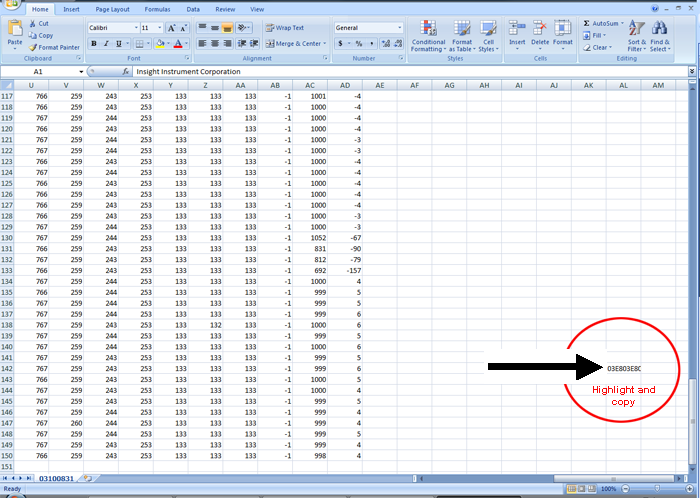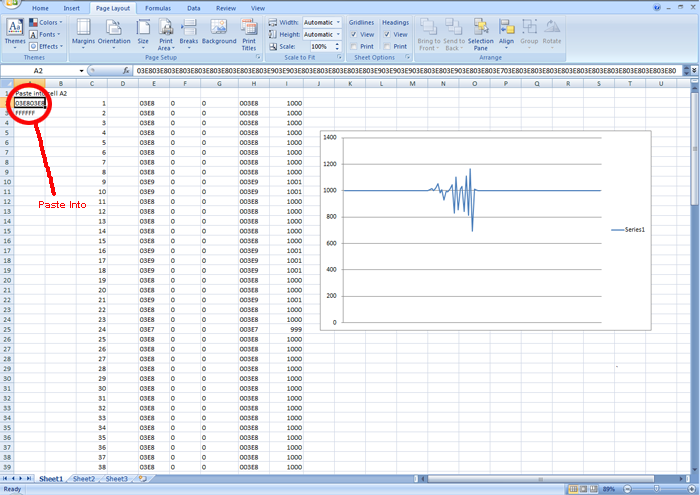Data Logging On G2-3-4-9
SD/SDHC/SDXC Memory Card Formatter Download - https://www.sdcard.org/downloads/formatter/
European Windows Warning
The standard field delimiter for CSV files is the comma. On American Windows versions, the comma is set as default for the "List Separator", which is okay for CSV files. But on European Windows versions this character is reserved as the Decimal Symbol and the "List Separator" is set by default to the semicolon. You will need to change the decimal symbol to a period and the list separator to a comma in control panel. I have a PDF document with step by step instructions on how to do this using Windows 7 Professional. On another version of windows the steps may not be identical but they should be similar.
See
-  Click Here
Click Here
Data Logging Perfected
Utilizing the old data log files was difficult because the information was lacking. Oh there were plenty of temperatures all right, but without parameters like altitude, and airspeed some error prone assumptions had to be made to put all the pieces together. The new G3/4 solves that problem. It incorporates not only its own measured data but data from the TAS-1000 air-data system and the GPS(Coming Soon). Adding ambient data to the file facilitates meaningful comparisons of one flight to another. Another key benefit of these extensive data files will be in processing them to create airplane specific performance charts.
Unlimited Storage for Free when we introduced the GEM 610 years ago 32 Kbytes was the largest available non-volatile memory chip. If ordinary techniques were used this is scarcely enough storage for an hour-long flight. Far from the 50-hour goal. At first it seemed an insurmountable limitation. Packing the instrument with dozens of expensive chips was impractical. A custom data compaction algorithm was developed that would pack more data in a small memory chip and shorten transmit time over the infrared interface. Luckily today none of this matters. Fueled by the digital camera revolution flash memory is so cheap it may as well be free. We chose the SD card for its widespread availability and low cost.
Datalog files are automatically
created and stored on the GEM's SD card each time
the GEM starts up. All data measured and displayed
by the GEM is automatically logged once per second
except for vibration data. To log vibration sensor
data, turn the GEM display to one of the vibration
pages and press and hold the Page knob (PG) for a
few seconds. This triggers the capture of one set
(X,Y,Z) of the current vibration data and stores it
in the current datalog.
Or EGView Software
Example of G3 flight Data - G3 Flight Data in Excel.Click Here xls
Want more? Check out Insight's TAS-1000 Multi Function Data Source - Click Here
Insight G2-3-4 replacement SD Card with the latest code - Price $55.00 each
To order please call 905-871-0733 and ask for sales.

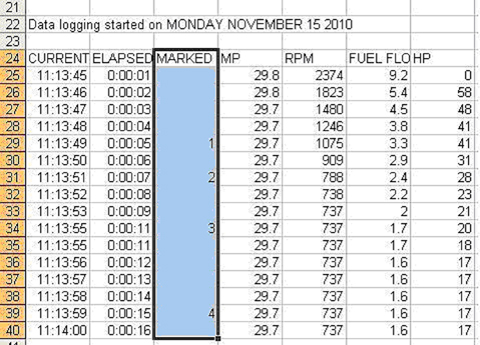
Enable the pilot/user to mark an event in the log file.
If during a flight the pilot notices something
unusual, maybe a drop in one of the readings, he may
want to closely examine the log file later.
In order to make it easy for him to find the entry
in file we need to provide a means for him to mark
or tag a record in the file.
Implementation:
In order to mark the event the user simply presses
and holds the top button.
The screen momentarily pauses and increments and
displays a number assigned to this event.
The first press generates a ‘1’, the fifteenth press
generates a ‘15’ etc.
To view and graph your G3 logged vibration data this Excel file will help.
Click on Excel file and follow instructions.
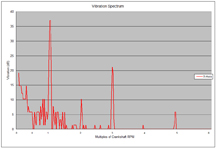
Insight G3 Vibration Log Graph Tool (V1.14) - ![]() Click
Here
Click
Here
Here is that Excel graphing template for Dynamic
G-Force - ![]() Click
Here
Click
Here