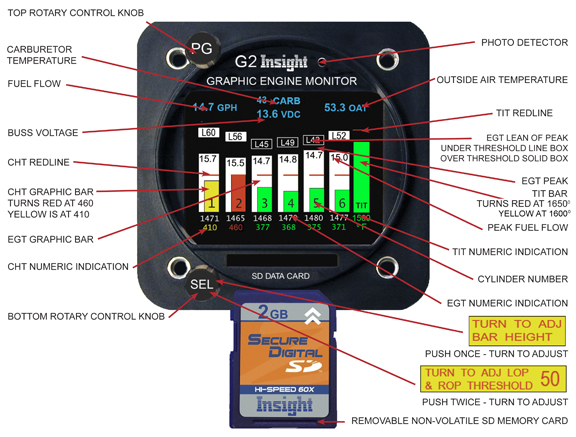
Save fuel, save your engine!
Superior Patented Leaning Process:
- G2/3/4 makes the lean process easy
- No one else has this unique leaning process
- G2/3/4 leaning is so easy and complete we patented the process - Read Patent
With patented features like:
- Pilot settable lean threshold target
- Colored box appears at peak
- Lean boxes show temperature of how much lean or rich
- Colored boxes show lean or rich
- Lean boxes change at lean threshold
- Fuel flow guidance for leaning
- Fuel flow at each cylinder peak (GAMI SPREAD)
- EGT temperature bars with numbers
- CHT temperature bars with number, yellow warning and redline
- TIT temperature bar with number, yellow warning and redline
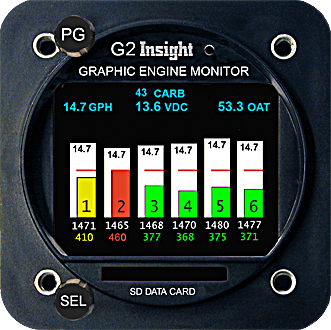
Controlling the G2 instrument
The instrument has two control knobs that operate combination rotary and push button switches. The top knob in general controls screen selection while the bottom knob controls items within the given screen. Each screen assigns its own functional needs to the controls that may change depending on context. A screen may also label the controls with guidance information like “Push to exit”.
The Bar-Graph Display Screen
The Exhaust Gas Temperature is displayed in white bar graph form and is interpreted much like a conventional mercury thermometer. The higher the bar, the higher the temperature.The cylinder head temperature is displayed in green single bar format. During normal operation it shows as a green illuminated bar in the lower half of the bar column. Since EGT is normally higher than CHT, the green bar which represents CHT is on top of the white illuminated EGT bar and stands out clearly. However, when the engine is shutdown, the EGT quickly drops to zero and the cylinders remain warm for sometime.
The G2 provides a reliable indication of cylinder head temperature even with the engine shut down. Should an EGT probe fail, the entire EGT column for that cylinder will go blank, and the numeric indication will show --- that is dashes, but the CHT bar will still remain green. The failure of one probe will not affect the display of any other probe.
An Easy Upgrade
A key requirement of the G2 design was compatibility with previous GEM’s. We strive to never leave our loyal customers behind. Packing all the functionality of the G2 in package half the size of the original GEM took us to the limit of our patience many times but it was worth it. Fortunately its amazingly compact circuits will be built by robotic machines because most of the parts are too small to handle and too difficult to be seen by eye. Products like the modern cell phone have driven the electronic assembly technology we use a long way.AVWeb Insider - New Insight Engine Monitor and So Much More By Rick Lindstrom
Insight, the originator of the Graphic Engine Monitor,
surprised everyone by unveiling a new third
generation GEM called G2 at
Sun n Fun. By no means a lukewarm sequel, the G2 is
a breakthrough product.
Featuring a bright full color display it offers
numerous screens of new functionality previously
unavailable anywhere.
While the original lean screen is gone, a vastly improved screen replaces it with special functionality for lean of peak operation.
G2 logs data to readily available SD digital camera cards. A low cost card will store decades of flight data.
The new G2 writes PC compatible files and directories so no special software is required to process or transfer data.
Despite its enormous capabilities the new G2 is a compact size and plug-compatible replacement for all 610 GEMs.
Insight offers a generous GEM trade-in to make upgrades easy.
Aircraft install weight - A G3 for 6 cylinder with 8 foot harness, all sensors, wiring, connectors and probes is 4.2lbs.


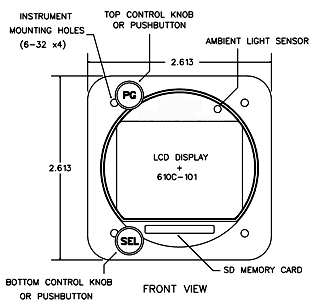
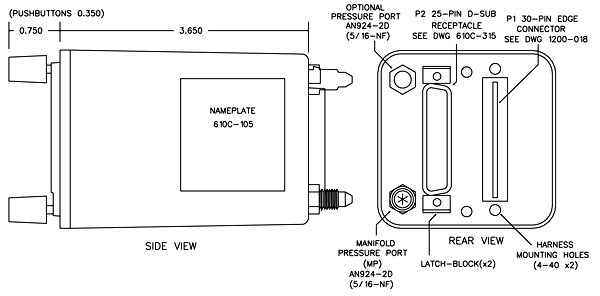
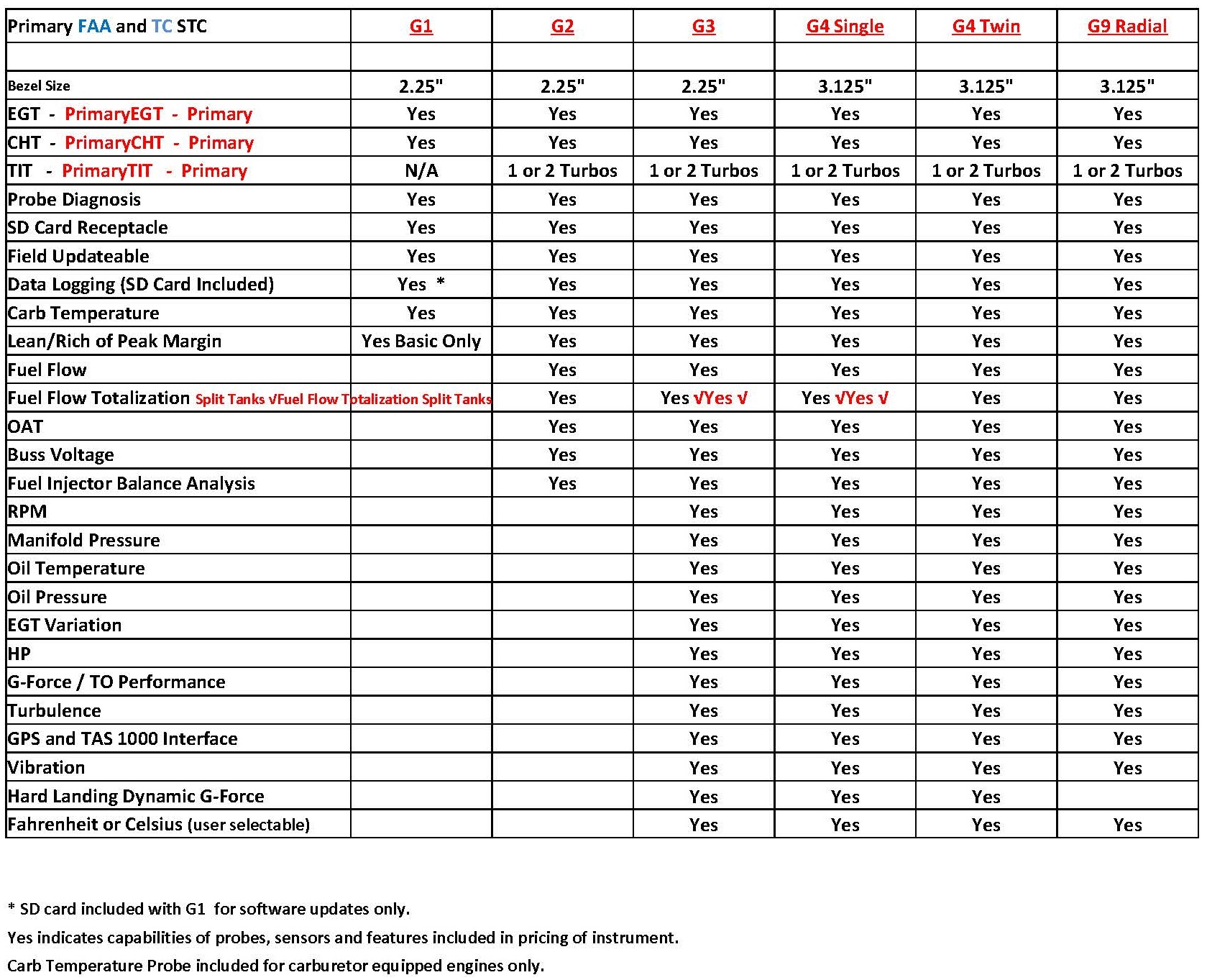
TOP REASONS TO INSTALL A G2
- Best lean of peak process in the industry.
- The only nozzle balance analysis, the key to lean of peak.
- The only probe diagnostic screen
- Comprehensive data log windows files SD card
- Over the web software updates means constant improvement
- GEM plug compatible easy install
- Best technical support
G2 Buss Voltage
The G2 Buss Voltage attempts to display the buss voltage in green when it’s normal and red when it’s outside of normal. In an aircraft with a 12V electrical system the Buss Voltage will be annunciated in green so long as the voltage is 12.0V to 14.9V (inclusive). In an aircraft with a 24V electrical system the Buss Voltage will be annunciated in green so long as the voltage is 24.2V to 28.7V (inclusive). Below this range the alternator isn’t charging the battery and above that it’s overcharging, and the Buss Voltage will be annunciated in red. The instrument must be connected to the main voltage buss (not in series with something else, on a lighting buss, etc.) and must have a good low-resistance ground connection, otherwise the voltage measurement itself will be in error causing the Buss Voltage to indicate in red erroneously.
Pages you will see on your new G2

Monitor Page

Probe Analysis Page

Fuel Page
Lean of peak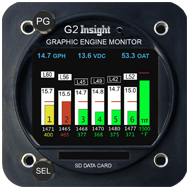
 Rich
of peak
Rich
of peak
NEW! Fuel Screens
Previously, there was no standard color scheme in
the configuration screens.
Now the selected line is yellow and the inactive lines are white.
YES/NO
in red has been removed by displaying only the word YES or
the word NO in green, when saving.
When there is a choice of several items the selected item is displayed in green.
Exactly one item is always selected.
The
choices of temperature units are Celsius or Fahrenheit then
either Fahrenheit or Celsius will be selected in green.
The FUEL TOTALIZATION screen has been improved and is
even easier to use.
This change allows the
pilot to see this screen before entering fuel on board.
Also setting initial fuel can be checked and corrected in
flight.
Previously the pilot had to enter the amount of
fuel onboard before he could view the FUEL TOTALIZATION
page.
Now both the FUEL TOTALIZATION page and the
FUEL
SETUP page are accessible at any time.
On the
FUEL
TOTALIZATION screen simply press the PG (left) button to
enter fuel, press it again when done.
As before you can
top up the tank(s) by turning the SEL (right) knob counter
clockwise on the very first click.
Your G2-3-4 was preset at factory with your usable
total fuel
To reach FUEL TOTALIZATION screen from the main
screen.
Turn the PG knob counterclockwise one click.
Push PG knob to go back and forth between the
FUEL
SETUP and FUEL TOTALIZATION screens
On FUEL SETUP screen setting fuel gallons the lines
FUEL ADDED, SUBTOTAL and FUEL NOW color will be yellow.
Turn SEL knob to set gallons (Clockwise or
Counterclockwise one click for total preset total fuel for
your aircraft)
At any time you can push PG knob to go back and forth
between the FUEL SETUP and FUEL TOTALIZATION screens to add
more fuel.
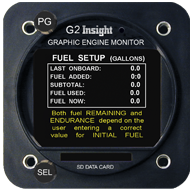

GEM FUEL TOTALIZER CAUTIONARY NOTICE
